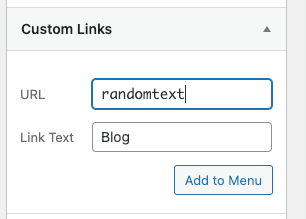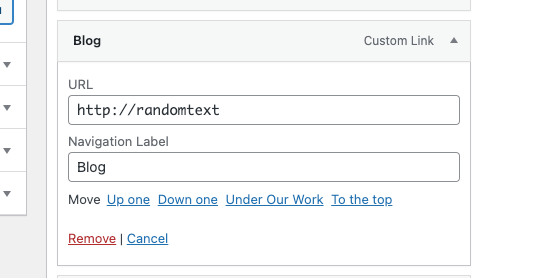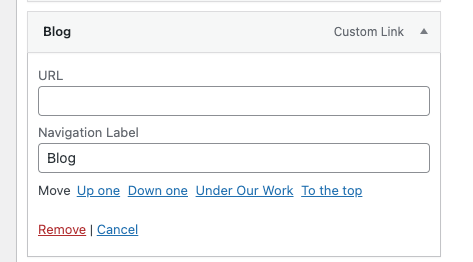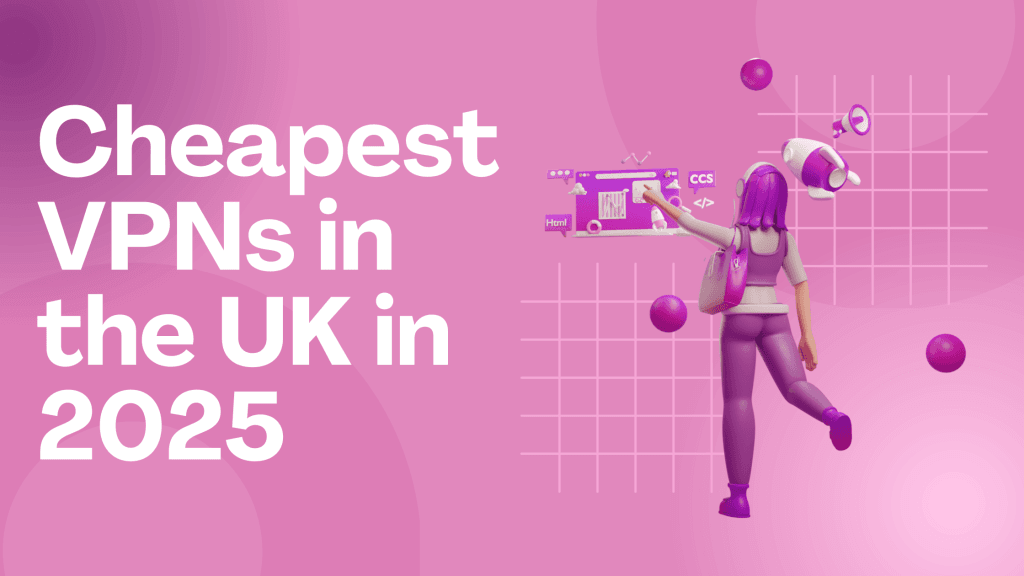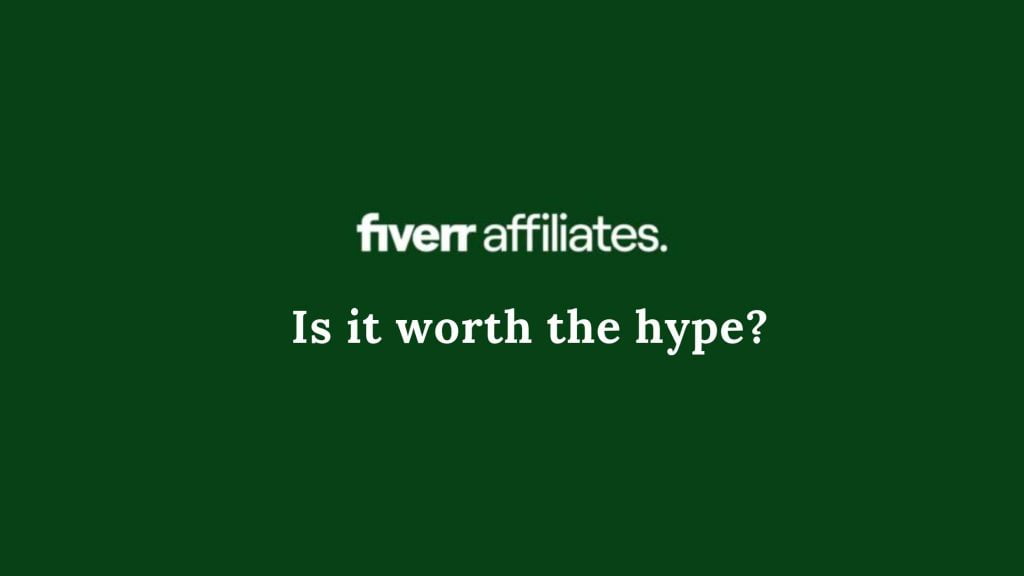WordPress, being a free platform, doesn’t really change just as quickly as paid pieces of software (Like Elementor Pro) do and so, small little bugs stay for a while. One of these little bugs (really a usability thing really) is the inability to add menu items without a URL. There is however a really easy fix which requires no plugins or coding!
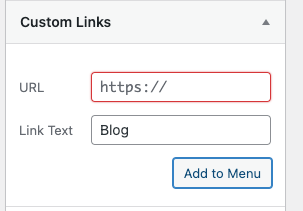
How to add a menu item with no URL in WordPress
Step 1: Go to Appearance > Menus
Step 2: In the sidebar, select “Custom Links”
Step 3: In the Link Text, enter the text you want to show as the menu item
Step 4: Put literally anything into the URL box (abc if you like) and click “Add to Menu”
Step 5: Click the menu item where it appears in the menu
Step 6: Delete what you put in the URL box and voila, that’s it!
Perfect for creating a menu item with a drop-down menu for clickable content!