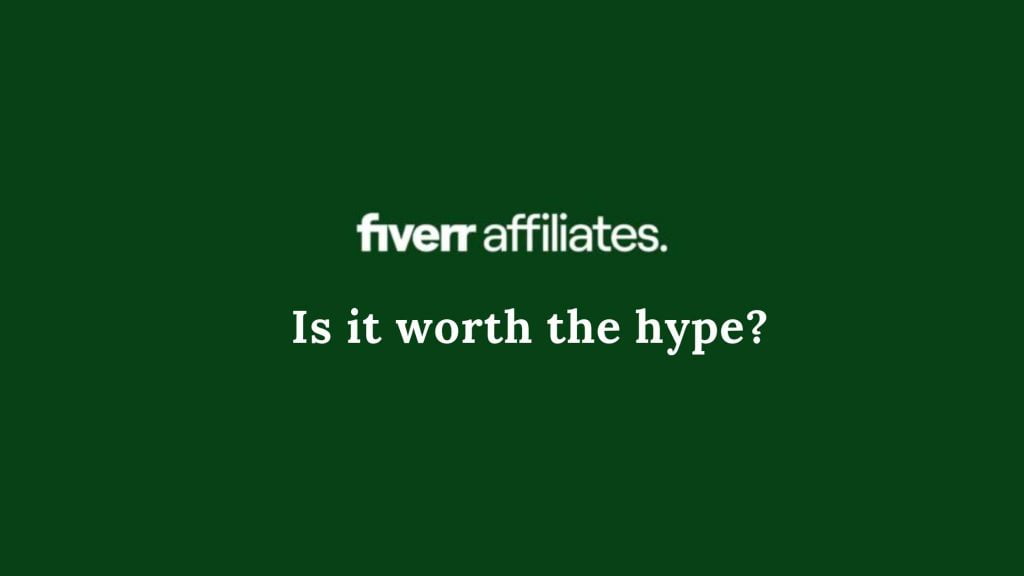WordPress Plugins for Bloggers – An introduction
If you’re a blogger, chances are you’re already using WordPress or considering using it. WordPress is a really popular choice for bloggers because it’s free, fast, and really easy to use (In fact, 43% of all websites today are WordPress, according to W3Techs). However, to get the most out of it, you’ll need to use plugins, or your site will look super basic. In this blog post, we’ll discuss 5 essential WordPress plugins for bloggers.
1. Page Builder
Building a nice website sets the foundation for your blogging website, and no WordPress page builder does it like Elementor. Widely considered the best Page Builder there is for WordPress, Elementor gives you all the tools you need to build an amazing website. Plus, it has a huge range of readymade templates for you to choose from, even ones specifically designed for blogging websites. Just change the colours and add your personal touch and you’re good to go! No coding experience is need whatsoever and there are countless numbers of tutorials should you ever get stuck. Plus, their pro license is so cheap for what you get, have a look here.
2. An SEO Plugin
An SEO (Search Engine Optimisation) plugin is vital for any blog. If you’re not already familiar with what this is, SEO is essentially making your site/posts/pages as likeable for Google as possible. Google’s “crawlers” scour the internet in search of content to display in searches, and if yours fits the bill for a particular search, they’ll display it. As a blogger, exposure for your content is so important, I mean, what’s the point in writing something if no one sees it?
Our vote here will always be RankMath. Their free SEO plugin is really powerful and will give you all the tools you need to make really high ranking blog posts. They have paid packages too but when you’re just starting out, the free version will suffice. You can read our full article on the advantages of Rank Math over its main competitor, Yoast SEO here.
3. SEO Analytics
Here there are two main options in our opinion, Google Site Kit and MonsterInsights. Google Analytics will give you a complete run down of all of the traffic coming to your site, where they’re from, how long they stay, even what devices they use. MonsterInsights on the other hand is a Google Analytics plugin for WordPress, it acts as a kind of “declutteriser” and present the Google Analytics in a simpler and more digestible format. Both of these will help you to work out what’s working and what’s not working, and you can structure your content accordingly.
4. Google reCAPTCHA
If you haven’t started your blog yet, then you might not have experienced the brutal bot spam a website can get if left unchecked. Even if you allow comments under your posts with no comment box actually there, bots will find a way to terrorise it and your inbox will be filled to the brim with scammy messages.
For this, you’ve two options, a Google Recaptcha plugin like Advanced Google reCAPTCHA or if you get Elementor Pro, you can simply add your reCAPTCHA codes into Elementor and it’ll do it for you! Depending on which one you go for, this will either ake users performs a short task before their comment is posted (picking out cars or mountains from images for example) or in their latest version, it filters out spam and bots without the task.
5. A Caching Plugin
Cache is really important to ensure your website loads quickly for users to your site. Cache, put really simply, is memory of how a page looks, so when a users visits the page, it’ll load lightning fast. Many hosting providers have built-in caching plugins, such as BlueHost. For those that don’t, you’ll need to get one but fear not, there are plenty of free ones out there. WP Fastest Cache and LiteSpeed Cache are to great free options.
In conclusion, these 5 plugins will set an incredible foundation for a fast and well-optimised blogging website. All that’s left to do is create amazing content that your readers will love!