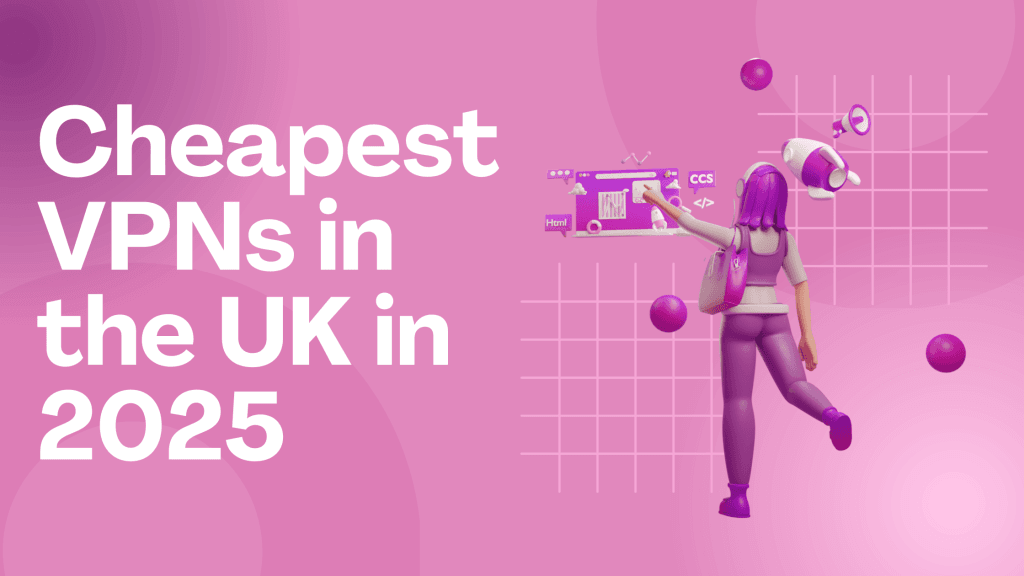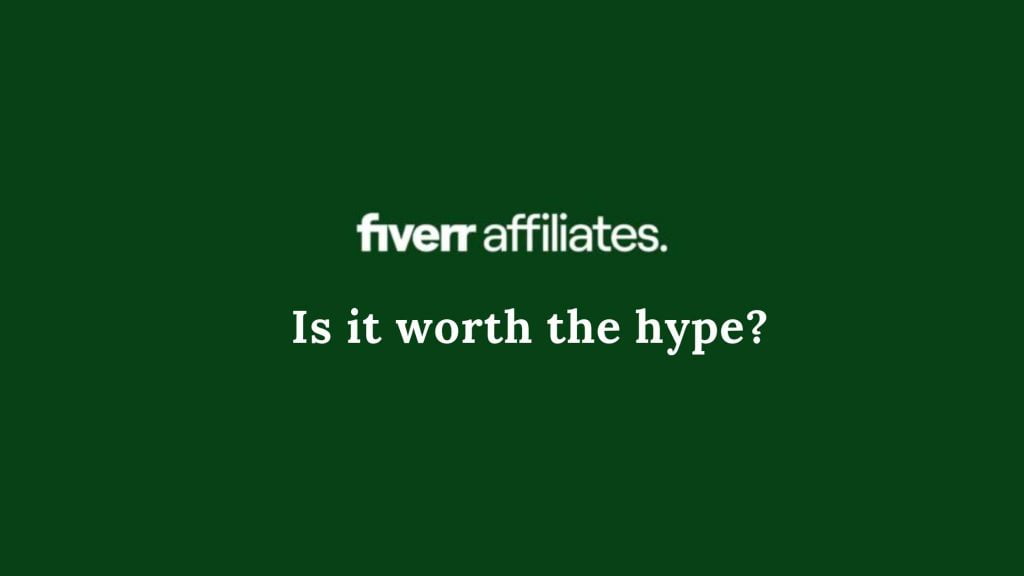Fixing the “Error: Component failed to load Something went wrong. Please try reloading the page” Error on Facebook Ads
Experiencing errors on any advertising platform can be a setback, especially when you’re keen to get your campaign up and running. Recently, we encountered an error on Facebook Ads that read:
“Error: Component failed to load Something went wrong. Please try reloading the page.”
At first glance, this error message can be quite perplexing. However, after some troubleshooting and research, we’ve compiled a list of potential fixes that may help you overcome this hurdle.
Troubleshooting Steps
- Disable Your Ad Blocker: Ad blockers are great for browsing the internet ad-free, but they can sometimes interfere with the functionality of sites like Facebook Ads. If you’re running an ad blocker, try disabling it for Facebook to see if that resolves the issue.
- Hard Refresh Your Browser: Sometimes the problem is as simple as your browser holding onto outdated data. You can perform a hard refresh by pressing Shift+F5 (Cmd+Shift+R on Macs). This can clear the cache for the specific page you’re on and often solve loading issues.
- Press the Reset Button: In the top right part of the Business Manager, there’s a reset button. It looks unassuming, but clicking it can reinitialize parts of the interface and possibly resolve loading problems.
- Contact Facebook Ads Support: If you’ve tried the above steps and still face issues, reaching out to Facebook Ads Support can be your next course of action. They are equipped to dive deeper into specific account problems.
- Logging In and Out: This old tech support standby is cliché for a reason — it often works. Log out of your Facebook account, then log back in. This can reset your session and fix loading issues.
From our experience, these steps can be quite effective. However, we stumbled upon a unique situation where none of the conventional methods worked. We discovered the issue only occurred when our client, a first-time advertiser, tried to post an ad. The error resolved itself when we logged into an account that had previously posted approved ads.
This revelation brings us to an important point: sometimes, the issues might be account-specific. New advertisers could face additional checks or system behaviors that established accounts wouldn’t. In such cases, patience becomes a virtue.
Conclusion:
Encountering errors can be frustrating, but they’re often part of the digital advertising landscape. The “Component failed to load” error on Facebook Ads can stem from various sources, ranging from browser issues to account-specific problems. By following the troubleshooting steps outlined above, you may quickly find a solution. However, it’s also important to recognize when the issue might be out of your control and when to seek support or use an alternative account with a history of approved ads.
Lastly, we encourage all advertisers to document and share their experiences with such errors. Community knowledge-sharing is a powerful tool in combating these digital hiccups. If you’ve faced this error and resolved it with a different method, feel free to share your insights!
Into Marketing? See some of our other Marketing Articles –
Best Email Marketing Platforms for Beginners
A Guide to Brevo Email Marketing