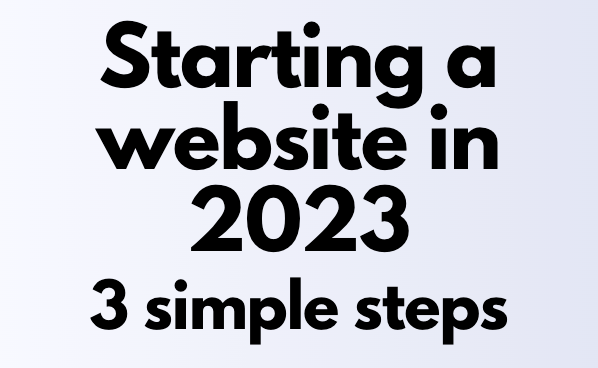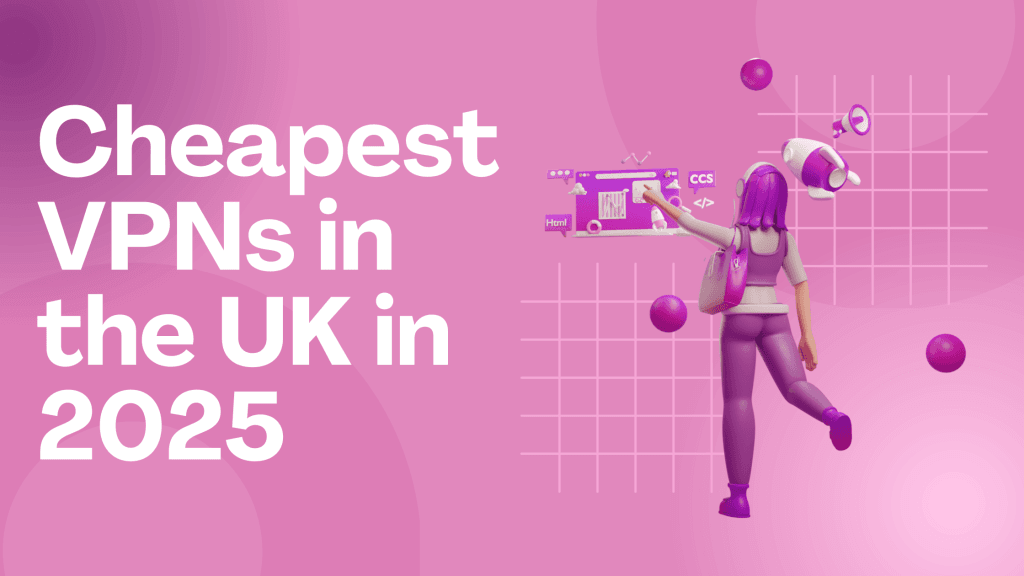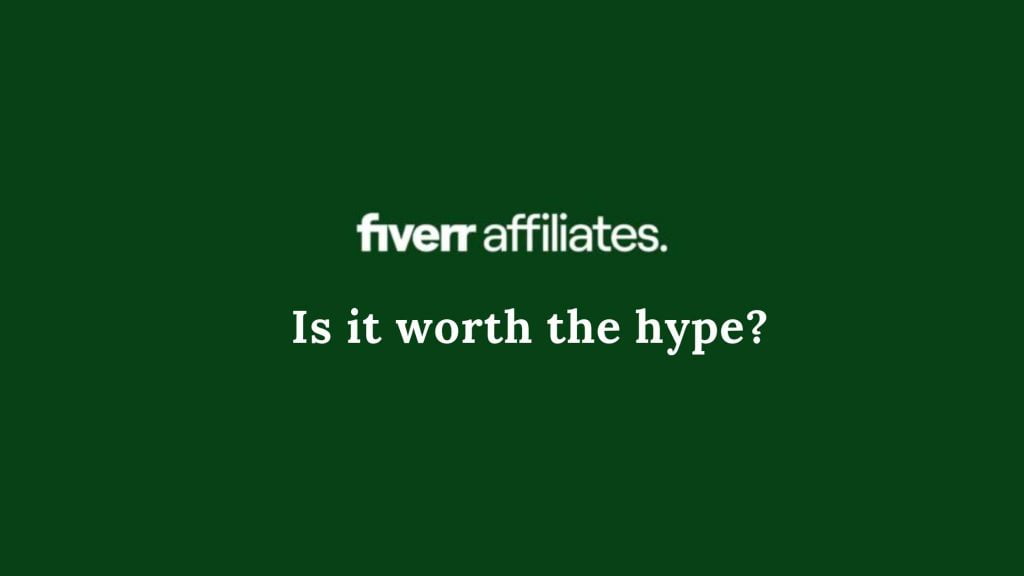Starting a website can seem really daunting, especially if you haven’t trained specifically in Computer Science or similar courses.
Honestly though, it’s really not that hard. Back in the day, you needed to know HTML, CSS and various other programming languages but today, you literally need none of those to build an incredible website for your business or side-hustle!
We strongly recommend using WordPress if you’re going solo. WordPress is a open-source CMS (Content-management-system) which is basically a platform on which you build your own website.
The beauty of WordPress as it has a massive library of third-party plugins that make building a website so much easier. From page builders to optimizing it for search-engines, to security and more, there’s basically a plugin for everything.
What you need to start a website in 2023
Step 1 – Find a domain and hosting
Probably the most important step, you need to find a domain and a hosting package for your website. This allows you to first get your website name (ie. techmasteryhub.com) and a hosting package which essentially allows you to post content onto the site. When choosing a domain name, try to pick something that’s memorable, easy to spell, and relevant to your website’s content.
WARNING: GoDaddy is often the site most people think of when they search for domains but a word of warning. When I first started on my web development journey, I started with GoDaddy. However, the issue is, they make it SUPER CHEAP for the first year and dress the whole package up so nicely. It’s not until further down the line when you realise the amount they don’t give you as standard or what the cost will be for next year.
BlueHost have a very transparent domain search and WordPress Hosting packages, starting from just £2.40 a month (which includes the domain and SSL!), which is absolute buttons compared to sites like GoDaddy. Have a look here.
Elementor, the website builder I talk about later in this article, also does Web Hosting, and you get the Elementor Pro plugin with it too. Have a look here. It’s going to be cheaper though to host your site on BlueHost and buy the plugin though!
For more information on WordPress hosting check out our article here – Best WordPress Hosting Providers 2023
Step 2 – Setting up a WordPress website
Whether you get your domain with BlueHost or not, most hosting providers will have a simple step-by-step process to setting up your site to begin with. Using BlueHost as an example though, they automatically create the bare bones for you, so the most difficult part is already done!
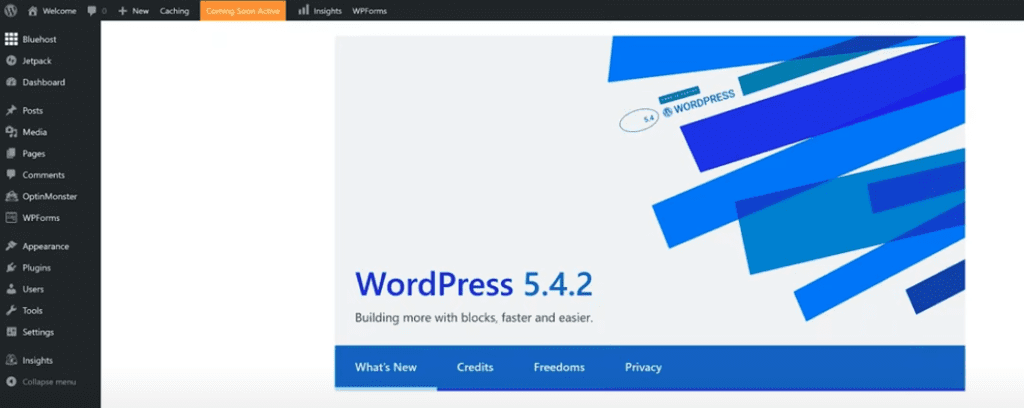
If your hosting provider doesn’t offer a one-click install, you can download WordPress from the official website and install it manually. Follow the instructions provided by WordPress to set up your site’s database and configure your site’s settings, or get in touch with a developer who can help.
Step 3 – Adding Content
Once your WordPress website is up and running, this is where the fun begins! Before we start, it’s worth understanding that although many sites are made on WordPress (43% now!), WordPress itself is not the most ideal builder to use to build your site. To get the nice looking websites you see without coding experience, you need a good theme and a content builder.
The best WordPress Builder, without a doubt, is Elementor, and it includes a theme, Hello Theme. I have tried using nearly every builder under the sun and I promise you, Elementor is the only one that won’t drive you mad. The plans for Elementor Pro start are just $59 a year, which isn’t much considering what you get for it.
It allows you to create out-of-the-box templates and widgets for every page of your site which saves SO MUCH TIME, particularly if you’re in a rush for your own website or for beginners.
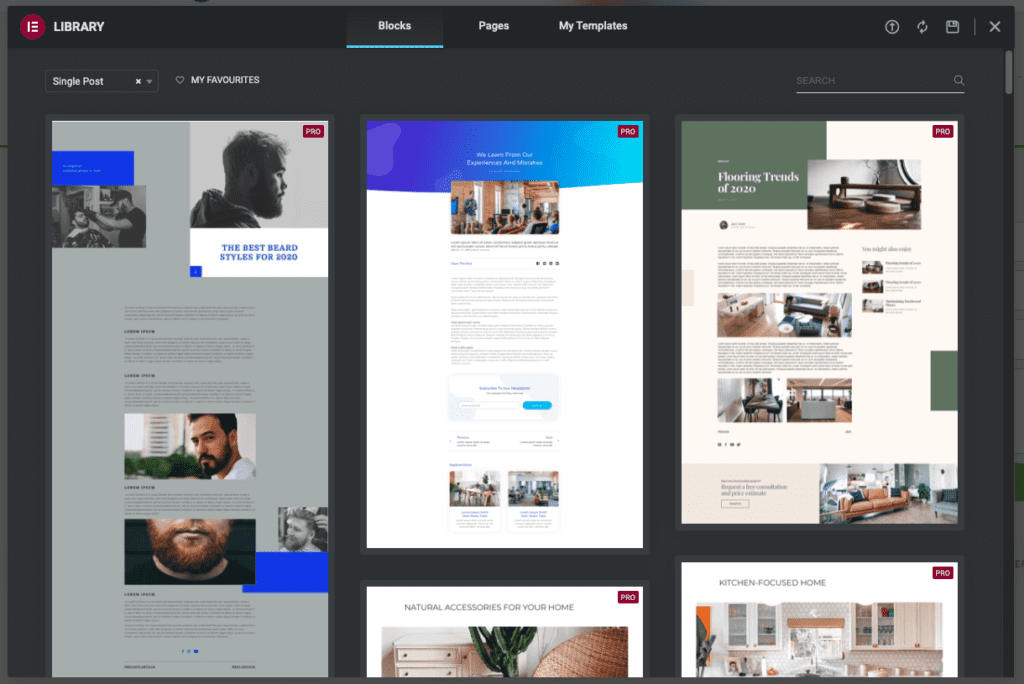
Then it’s just a case of populating your site with lots of great content!