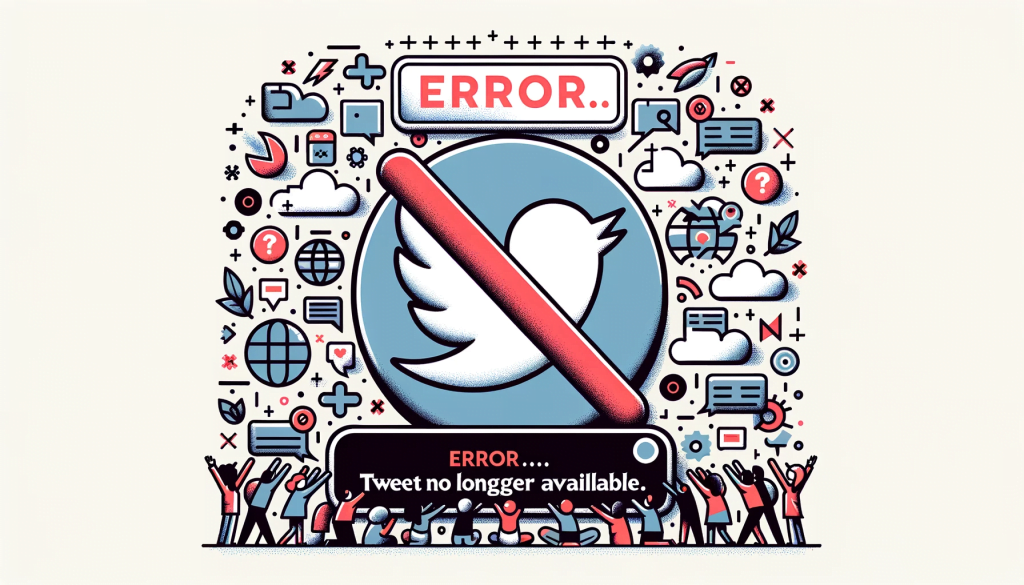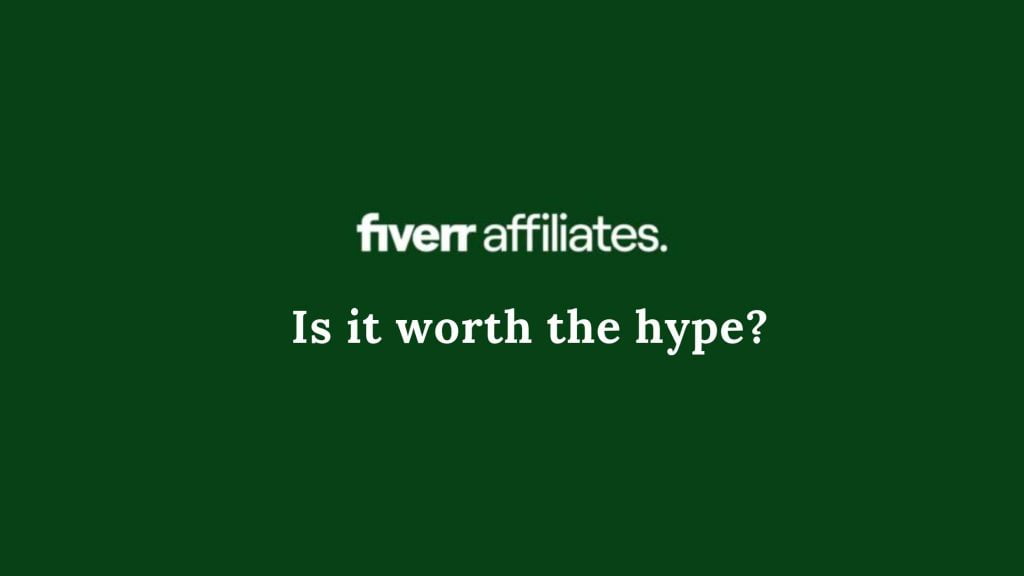Every Twitter user, at some point, has stumbled upon the puzzling message: “This tweet is no longer available.” It leaves many scratching their heads, wondering about the ghostly tweet they missed. Let’s shed some light on this elusive message and why it appears on your feed.
Why does Twitter show “This tweet is no longer available”?
Twitter is a dynamic platform with millions of tweets being posted, shared, and deleted every day. The “This tweet is no longer available” message can be seen as a placeholder for tweets that have either been deleted or made unavailable for various reasons.
Understanding the Reasons Behind Missing Tweets
- User-deleted Tweets: A common reason you might encounter this message is that the original poster decided to delete the tweet after publishing it.
- Account Privacy Settings: If a user switches their account to ‘Private’ after tweeting, their tweets won’t be publicly visible, leading to this message when trying to access the tweet via a direct link or retweet.
- Violation of Twitter’s Guidelines: Tweets that are reported and found to breach Twitter’s community guidelines or terms of service may be removed, resulting in the said message.
- Shadow Banning: A controversial topic, some users believe that Twitter ‘shadow bans’ certain content or users, making their tweets invisible to others without notifying the original poster.
- Technical Glitches: Sometimes, technical hiccups can make tweets temporarily unavailable.
What to Do When Encountering “This tweet is no longer available”
- Refresh the Page: It might be a temporary glitch. A simple refresh can sometimes bring the tweet back.
- Check the User’s Profile: Visit the original poster’s profile to see if the tweet is available there. If they’ve gone private, you won’t be able to see their tweets unless you’re an approved follower.
- Respect Privacy: If a tweet has been deleted or an account has been made private, it’s a decision by the user, and it’s essential to respect their choice.
Avoiding the Disappearance of Your Own Tweets
- Think Before You Tweet: Once it’s out there, even if deleted, someone might have seen it, screenshotted it, or shared it. It’s always best to consider the content and impact of your tweets.
- Review Twitter’s Guidelines: Ensure your tweets are in line with Twitter’s community standards to avoid potential removal.
- Backup Important Tweets: If you’ve shared vital information or announcements, it’s good practice to keep a backup of your tweets, perhaps in screenshot form or saved drafts.
- Stay Updated with Privacy Settings: Familiarize yourself with Twitter’s privacy settings and adjust them according to your comfort level.
Conclusion
The “This tweet is no longer available” message is part of the ever-evolving landscape of Twitter, where conversations are dynamic, and the life of a tweet can be fleeting. By understanding the reasons behind this message and being mindful of our actions on the platform, we can better navigate the world of Twitter.