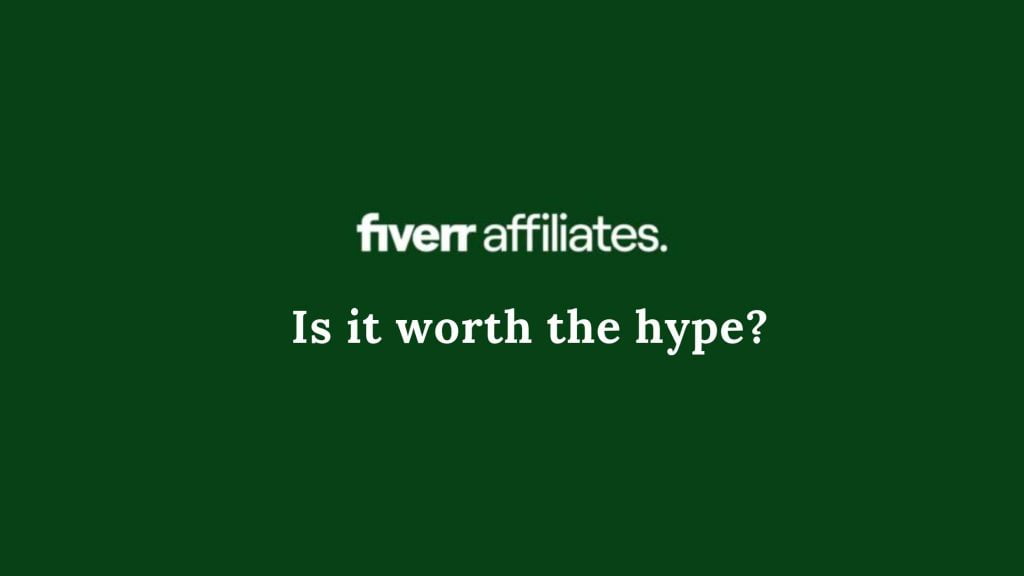Squarespace vs WordPress – An Introduction
WordPress and Squarespace are two of the most popular platforms for building websites worldwide, with WordPress being the more popular of the two by quite a margin. According to BuiltWith, Squarespace makes up 3.8% of all known websites, a fraction compared to WordPress at a whopping 43.2% (according to W3Techs, 2022).
Both platforms however offer a wide range of features and tools to help users create stunning and functional websites. However, they differ significantly in terms of their approach to website building, ease of use, customisation options, and pricing. In this article, we’ll compare WordPress and Squarespace to help you determine which platform is best suited for to you.
1. Ease of Use
This is something Squarespace is going to win, at least in the short term. Squarespace was designed as drag-and-drop website builder to allow users to create websites without any almost no technical skills at all. Its user interface is simple, and users can create websites in no time at all.
WordPress, on the other hand, is more complex and requires some more knowledge to use. There are a few hoops WordPress users need to jump through before they can build the site, like installing WordPress for example. Hosting providers like BlueHost though make this really straightforward.
2. Customisation
WordPress wins this by a country mile. WordPress offers way more customisation options than Squarespace. It has thousands of free and paid themes and plugins that users can use to customise the design and functionality of their website. Advanced users can also modify the code of their website to make more advanced changes.
Squarespace, on the other hand, has a limited number of templates that users can use. While users can modify some aspects of their website, such as fonts, colors, and images, they cannot make significant changes to the design or the websites code.
Although this may not be an issues for users who say, just what a very basic informational site, if you decide to expand your site, Squarespace isn’t going to be fit enough to keep up.
3. Features
WordPress also wins this by far. With 43% of known websites being on WordPress, it means more companies are involved to increase the number of features the platform has.
So, WordPress has a huge range of features that allow users to create different types of websites, including blogs, e-commerce websites, portfolios, and more. It has thousands upon thousands of plugins that allows you to add features at the click of a button, such as contact forms, social media integration, SEO optimisation, and more (very often for free!).
Squarespace, on the other hand, is designed primarily for creating portfolios, blogs, and small business websites. It has fewer features than WordPress, but the features it does have are arguably more user-friendly.
4. SEO (Search Engine Optimisation)
WordPress wins this by some margin too as it is widely regarded as the best platform for SEO. It has many SEO plugins, such as RankMath, that help users optimise their website for search engines for free!
Also, for more advanced users, WordPress also allows users to modify their website’s code, which can help improve their ranking. In saying that, Squarespace does have some SEO but its tools are more basic.
This is a huge factor to consider when choosing a platform. Although it may not seem important before you’ve started, it’s important to understand that if you build a site that isn’t SEO optimised, people aren’t going to see it through Google or Bing searches.
5. Security
WordPress is an open-source platform, meaning it’s open for anyone and everyone to use, for free. It also mean that it is going to be more vulnerable to security threats. However, WordPress has a large community of developers who regularly release security updates to address these issues.
In fact, in preparation for this article, we had a Cyber security analyst try to hack this website, and he couldn’t do it! If you site is kept up to date (usually a click of a button in most cases) and you don’t choose silly guessable passwords, your WordPress site is very safe.
Squarespace, on the other hand, is a closed and contained platform, which means that it is going to be less vulnerable to security threats. Think of it like this going to be a public pool or one in a hotel. Both are safe, but you’ll always be slightly safer in the hotel pool with less people and more staff around.
It’s worth noting though, that depending on the hosting provider you choose, you’ll most likely have a CDN (content delivery network) which helps massively with security. BlueHost’s WordPress package includes free CDN, free SSL as well as a free domain.
6. Pricing
Although WordPress is free to use, users will still need to purchase a domain name and web hosting. The cost of web hosting varies massively depending on your hosting provider.
WordPress also has many free themes and plugins, but you may decide to pay for premium themes and plugins to get the additional features you may need. We actually have an article on what you need to build a site here, but in summary, you really only need one or two paid plugins to build a really great website.
Elementor Pro, which is easy the best page builder for WordPress, starts at just $59 per year and has loads of ready-made templates to choose from.
RankMath Pro is also definitely worth considering, as it’ll help you get your website ranking high in searches for your niche, paying for itself in no time. There is however a really powerful free version that’ll also help you massively!
Comparison
WordPress
- WordPress Hosting from BlueHost ($2.75/£2.40 per month)
- Domain included
- SSL included
- CDN included
- Elementor Pro ($59 per year)
- Includes Web Builder and Templates
That works out at just $7.66 a month! And just $12.58 a month if you include RankMath Pro ($59 per year)
Squarespace
Their most basic package is $16 per month if paid yearly, or $23 a month if paid monthly. Some key points to note –
- The most basic package, if not paid yearly ($192), does not include a free domain.
- If you intend to sell products on your site, you must upgrade to their second package, which $33 per month and includes a 3% transaction fee.
- To have a built-in checkout on your site, you need to upgrade to their Commerce package, which is $36 per month.
To conclude the Squarespace vs WordPress debate, they’re both powerful platforms for building websites. However, the decision really lies in what you want out of it. If you want a basic site that’s really just there so you can link clients to it and some other very basic features, and you don’t mind the higher price tag, Squarespace is for you.
If you’re looking to really do something with your site, maybe sell products or drive lots of new business through it, then WordPress is a no-brainer. It’s so much more powerful and far more affordable. Although at the start, it will be slightly more difficult to use, there are thousands, if not millions of videos and written tutorials across the internet to help you. Plus, the likes of Elementor and Bluehost have their own support teams that can guide you too if you’re stuck.