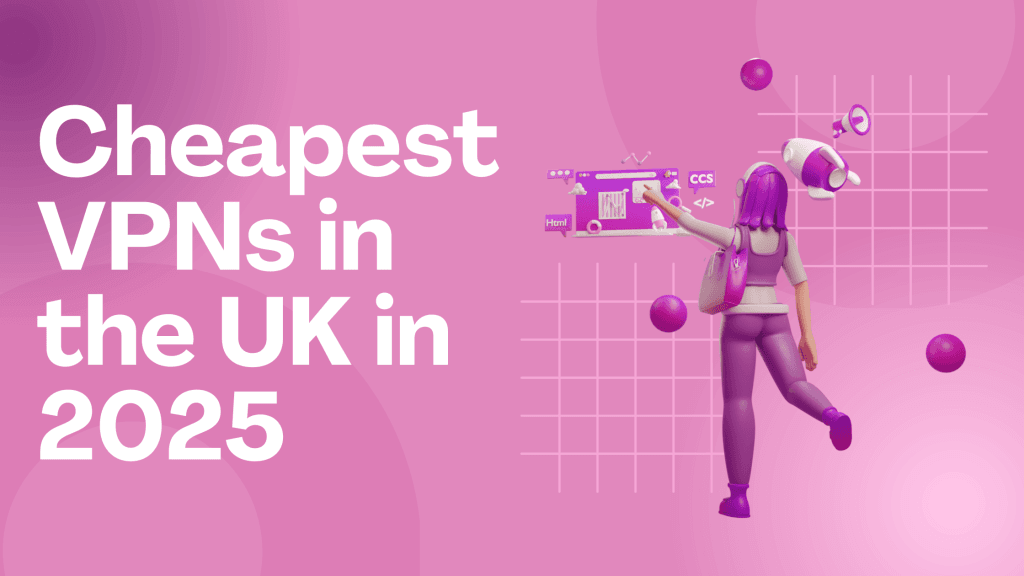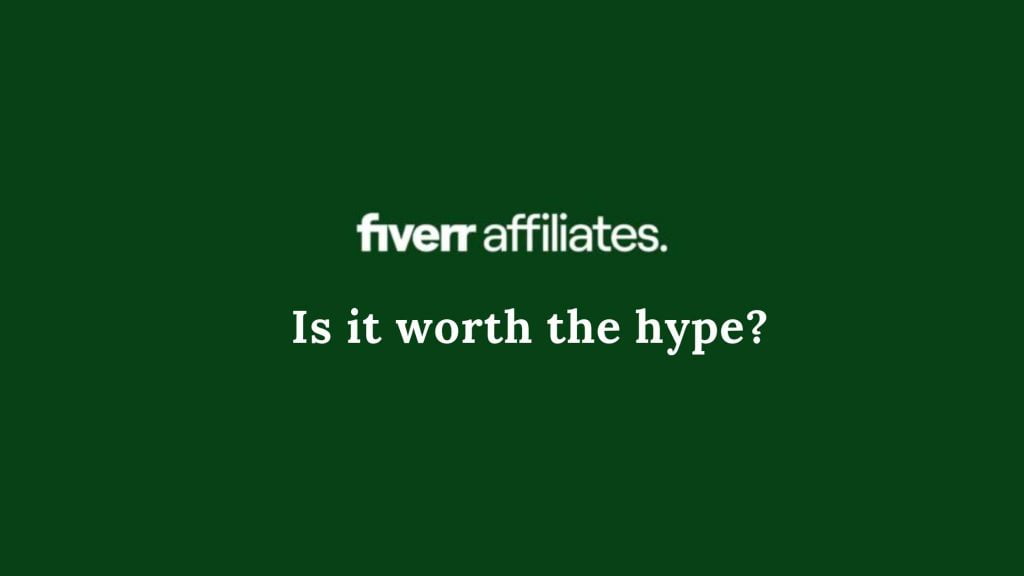Have you tried posting to LinkedIn and encountered the frustrating message “Oops – something went wrong. We were unable to post at this time. Please try posting again.”? If you’re facing this issue, you’re not alone. Many users have experienced similar problems, and it can be quite perplexing, especially when you’re eager to share your content with your network.
Why am I getting the error “Oops – something went wrong. We were unable to post at this time. Please try posting again”
So, let’s dive into the possible reasons behind this error and explore some troubleshooting steps.
- LinkedIn Server Issues: The most common cause for this error is temporary server issues on LinkedIn’s end. Just like any online platform, LinkedIn’s servers can sometimes experience technical glitches or overloads due to high traffic. These server hiccups can lead to problems with posting, commenting, or other actions on the platform.
To check if LinkedIn is experiencing server-related problems, you can visit the Down Detector page for LinkedIn. This website tracks and aggregates user reports of outages and issues on various platforms. If there’s a significant spike in reports for “website issues” on LinkedIn, it’s a clear indication that the problem lies with their servers.
- Internet Connectivity Problems: Occasionally, the error may not be directly related to LinkedIn but instead caused by issues with your internet connection. A weak or unstable internet connection can disrupt communication with LinkedIn’s servers and prevent your posts from going through successfully.
To rule out this possibility, ensure that your internet connection is stable by checking other websites and performing a speed test. If you notice any issues, try resetting your router or contacting your internet service provider for assistance.
- Browser or App Glitches: Sometimes, the problem might be specific to the web browser or the LinkedIn app you are using. Outdated browsers or buggy app versions can lead to errors when interacting with the platform.
To address this, try posting from a different browser or device to see if the issue persists. Additionally, make sure your browser and the LinkedIn app (if you’re using one) are updated to the latest version.
- Clear Cache and Cookies: Cached data and cookies stored by your browser can sometimes interfere with the proper functioning of websites, including LinkedIn. Clearing your browser’s cache and cookies might resolve any conflicts and allow you to post without encountering the error.
- Try Posting at Different Times: LinkedIn’s servers can be busiest during peak hours, such as early mornings or lunch breaks, when many users are active on the platform. Posting during these times might lead to more errors. Consider trying to post at different times of the day to see if that makes a difference.
- Reach Out to LinkedIn Support: If you’ve exhausted all the troubleshooting steps and are still facing the issue, don’t hesitate to contact LinkedIn support for assistance. They may be able to identify the problem specific to your account or offer further guidance to resolve the issue.
In conclusion, the “Oops – something went wrong” error on LinkedIn can be frustrating, but it is often temporary and related to server or technical issues. By checking LinkedIn’s Down Detector page, ensuring a stable internet connection, updating your browser or app, clearing cache and cookies, and experimenting with posting times, you can increase your chances of successfully sharing your content on the platform.
Remember, LinkedIn is continuously improving its services, so keeping your app and browser up-to-date will ensure you have access to the latest features and bug fixes.
Happy networking and posting on LinkedIn!