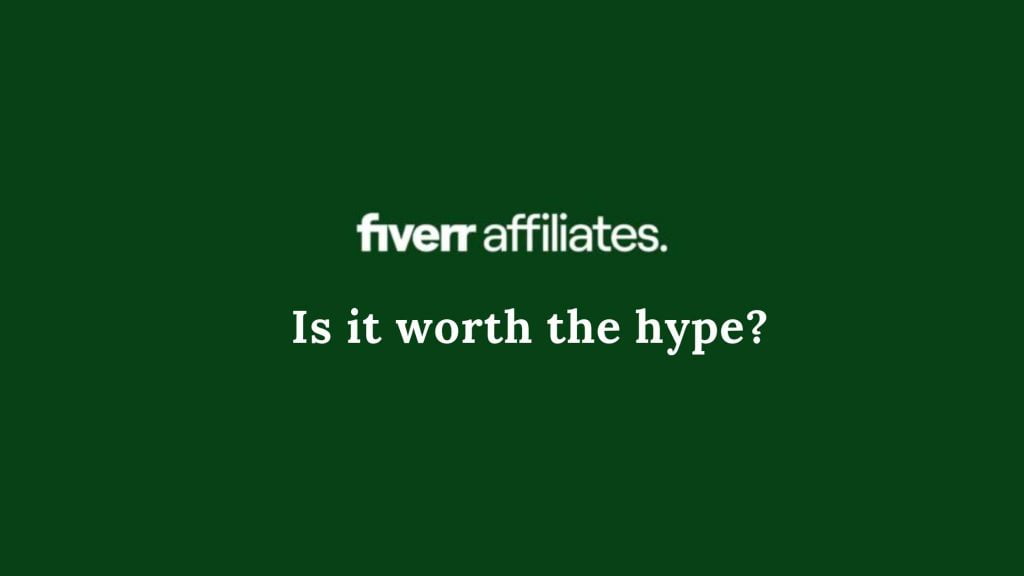In the realm of website design and development, having a powerful and intuitive tool can significantly enhance your productivity and creativity. Elementor Pro has emerged as a leading page builder for WordPress, providing users with an intuitive drag-and-drop interface and a wide range of features to create stunning websites without any coding knowledge.
In this comprehensive review, we will delve into the various aspects of Elementor Pro, highlighting its features, pros, and cons.
If you want to read more about Elementor’s free page builder, click here.
Overview
Elementor is a popular page builder plugin that has revolutionized the way WordPress websites are built. It enables users to create visually appealing and responsive websites effortlessly, thanks to its user-friendly interface and extensive design options. With Elementor, you can build entire websites from scratch or modify existing themes, empowering both beginners and experienced developers.
Elementor Pricing
Key Features of Elementor
- Drag-and-Drop Interface: Elementor’s drag-and-drop interface makes it incredibly easy to design web pages. You can simply choose the desired elements from the sidebar and drop them onto the canvas. This intuitive approach eliminates the need for coding and provides full control over the layout and design, plus it’s super easy to use.
- Pre-designed Templates: Elementor offers a vast library of professionally designed templates, including landing pages, homepages, portfolios, and more. These templates can be customized to fit your brand and requirements, saving you time and effort in creating visually appealing designs.
- Responsive Editing: With Elementor, you can design websites that adapt seamlessly to different devices and screen sizes. The responsive editing feature allows you to preview and adjust the appearance of your site on desktops, tablets, and mobile devices, ensuring a consistent user experience across all platforms.
- Extensive Widgets and Elements: Elementor provides a wide range of widgets and elements to add functionality and interactivity to your website. These include headings, images, buttons, forms, testimonials, sliders, and more. You can easily customize these elements to match your branding and design preferences.
- Theme Builder: One of Elementor’s standout features is the theme builder, which allows you to design custom headers, footers, single post templates, and archive pages. This feature gives you full control over the visual aspects of your website, ensuring a cohesive and unique design throughout.
Pros of Elementor
- User-Friendly: Elementor’s intuitive interface makes it accessible to users of all skill levels. Beginners can quickly grasp the basics, while experienced designers can take advantage of the advanced features to create complex layouts.
- Extensive Design Options: With a wide variety of widgets, elements, and templates, Elementor offers endless design possibilities. You can create visually stunning websites that match your vision without any coding.
- Speed and Performance: Despite its feature-rich nature, Elementor is optimized for speed and performance. The clean code and efficient rendering ensure fast-loading web pages, contributing to a positive user experience and search engine rankings.
- Third-Party Integrations: Elementor seamlessly integrates with popular plugins, such as WooCommerce for e-commerce functionality, Yoast SEO for optimizing your site’s SEO, and MailChimp for building email lists. These integrations enhance the capabilities of your website and extend its functionality.
Cons of Elementor
- Learning Curve: While Elementor is user-friendly, there can be a slight learning curve for beginners. It may take some time to explore and fully utilize all the features and options available.
- Page Load Times: Although Elementor is optimized for speed, complex designs with excessive elements and animations may increase page load times. It is essential to optimize your designs and use caching plugins to mitigate this issue.
- Dependency on the Plugin: Once you create a website using Elementor, it becomes dependent on the plugin. While Elementor is widely used and regularly updated, there may be future compatibility concerns if the plugin ceases to be maintained.
Conclusion
Elementor Pro has established itself as a powerful and versatile page builder for WordPress, empowering users to create stunning websites with ease. Its intuitive interface, extensive design options, and seamless integrations make it a go-to choice for designers and developers. While there may be a slight learning curve and some performance considerations, the overall benefits and features of Elementor make it an excellent choice for anyone looking to build visually appealing and functional websites.