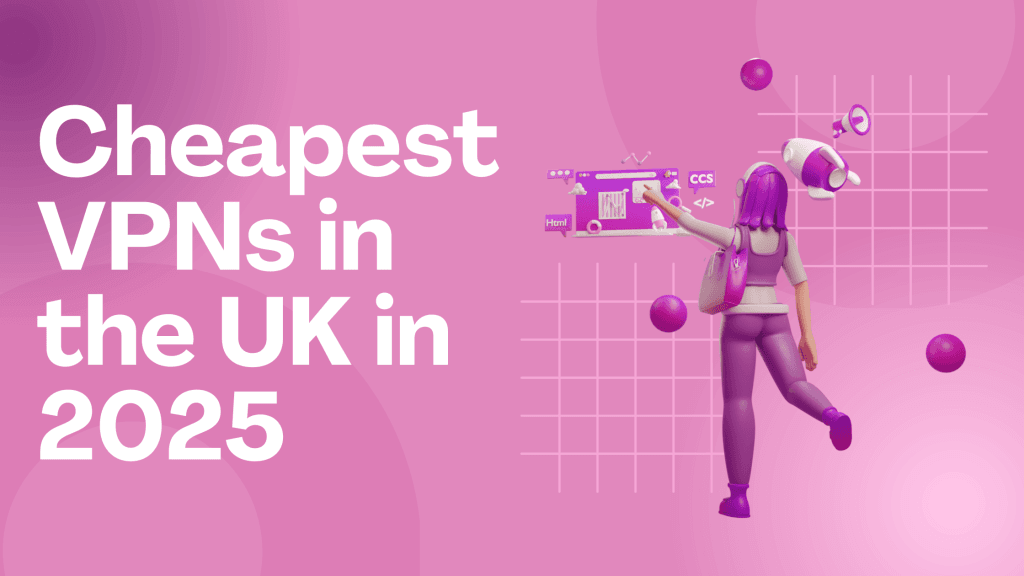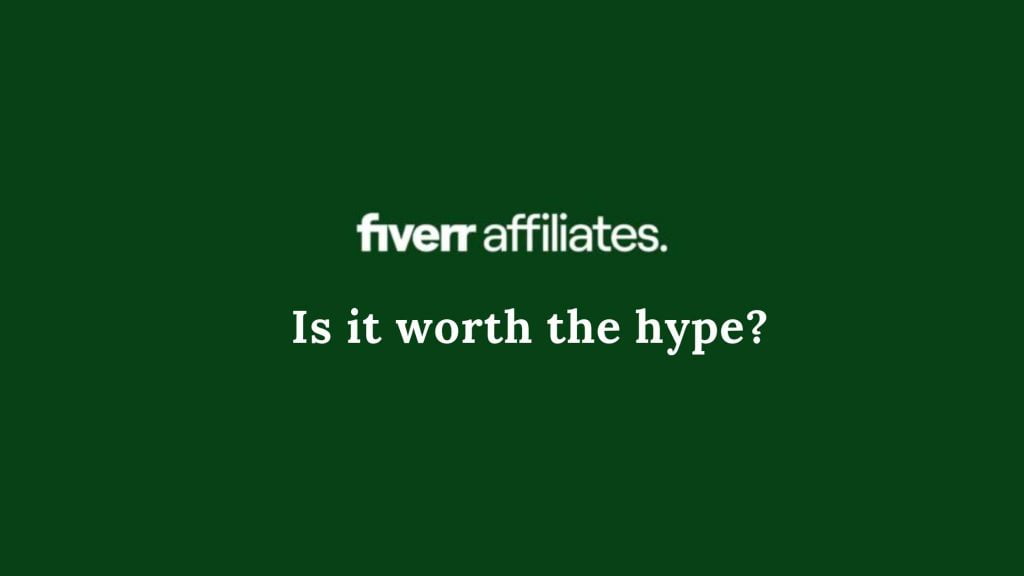The short answer is yes, you can convert an HTML site to WordPress, but it requires a bit of work, but with the right tools and guidance, it can be a relatively straightforward process.
One popular tool that can help with this conversion is Elementor, in our opinion, the best page builder for WordPress (it’s what this site is built with!). In this blog post, we’ll walk you through the steps to convert an HTML site to a WordPress site with Elementor.
So, what are the steps to convert an HTML site to WordPress
Step 1: Set up a WordPress site
The first step in converting an HTML site to a WordPress site is to set up a WordPress site. The easiest way to do this, is to go to your current hosting provider and see what WordPress hosting packages they have available. If you fancy a change or your current hosting provider is too expensive, check out our best hosting providers for WordPress. Most hosting providers will have a one-click WordPress install to make this step quick and easy.
Alternatively, you can use a local development environment like XAMPP or WAMP. Once you have WordPress installed, you can choose a theme and customize your site’s appearance.
Step 2: Install and activate Elementor
Next, you’ll need to install and activate the Elementor plugin. You can do this by going to the Plugins section in your WordPress dashboard and searching for Elementor. Once you find it, click Install and then Activate. We highly recommend getting Elementor Pro for this, it’ll make your life so much easier going forward.
Step 3: Import HTML content
Once you have Elementor installed and activated, you can start importing your HTML content into WordPress. To do this, you’ll need to create new pages or posts in WordPress and then copy and paste your HTML code into the Elementor editor. Elementor provides a drag-and-drop interface that makes it easy to arrange your content and add new elements like text, images, and videos.
Step 4: Style your content
After importing your HTML content into Elementor, you’ll need to style it to match your site’s design. You can do this by using Elementor’s styling options, which include color schemes, fonts, and custom CSS. You can also use Elementor’s pre-built templates and blocks to save time and ensure a consistent design across your site.
Step 5: Add functionality
One of the benefits of using WordPress and Elementor is the ability to add functionality to your site with plugins. You can choose from thousands of plugins in the WordPress repository to add features like social media sharing, e-commerce capabilities and more. Just be sure to choose plugins that are compatible with Elementor and your WordPress theme.
Step 6: Test and launch your site
Once you’ve finished importing your HTML content, styling it, and adding functionality, it’s time to test your site and make sure everything is working properly. You can use WordPress’ preview feature to see how your site looks before launching it. When you’re ready to launch, make sure to update your site’s permalinks and set up redirects if necessary to avoid broken links.
In conclusion, converting an HTML site to a WordPress site with Elementor can be a relatively straightforward process.
By following these steps, you can import your HTML content into WordPress, style it to match your site’s design, and add functionality with plugins. With a little bit of time and effort, you can have a fully functional WordPress site that looks and functions just like your old HTML site.
By Awin