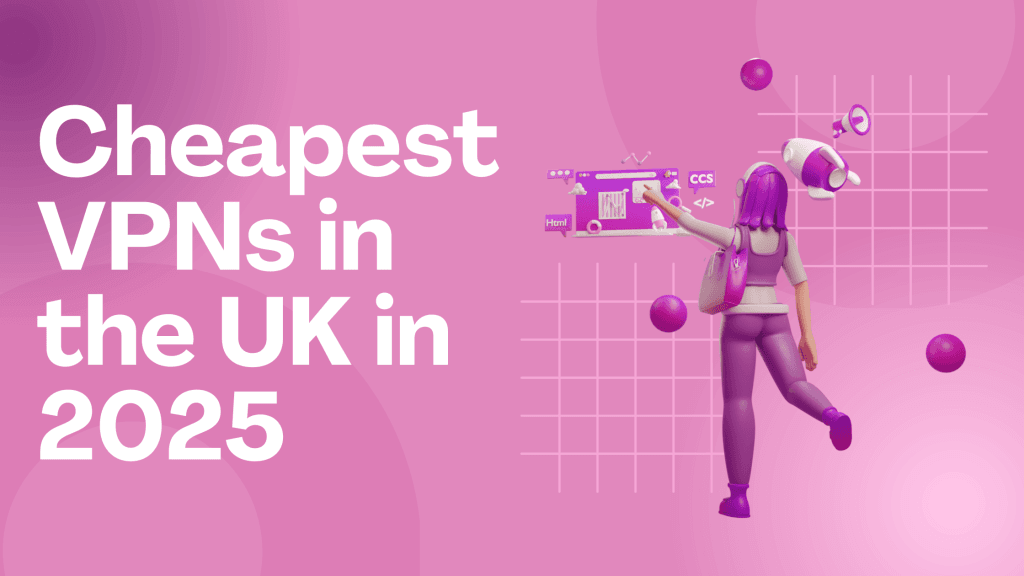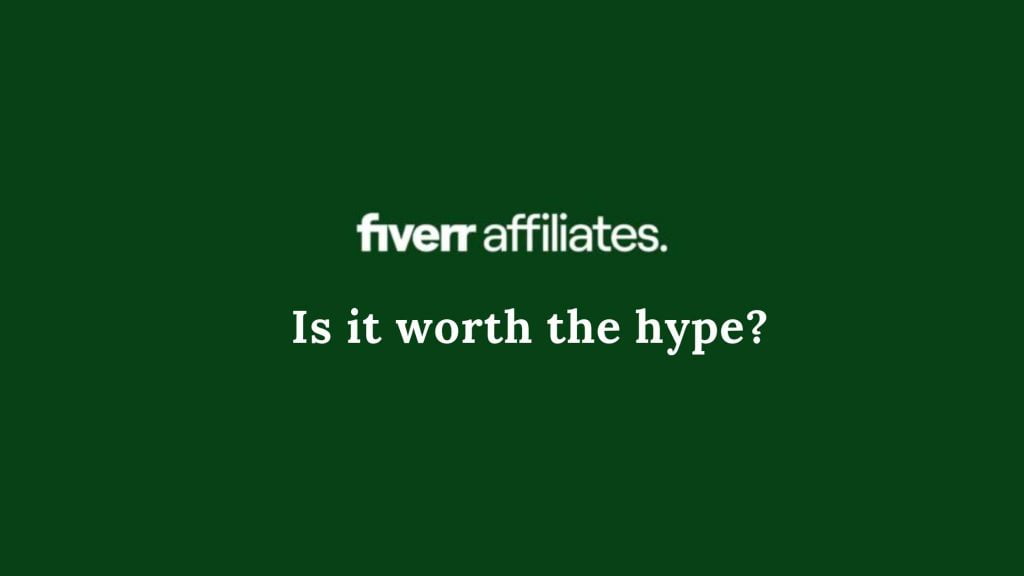Brevo Email Marketing, formerly known as Sendinblue Email Marketing, is a powerful platform that allows you to create, send, and track email marketing campaigns. In this guide, we will walk you through the process of using Brevo Email Marketing to enhance your email marketing efforts.
For information and a full review of Brevo Email Marketing, including pricing and their other products, see our article here.
1. Getting Started with Brevo Email Marketing
To get started with Brevo Email Marketing, follow these steps:
- Visit the Brevo Email Marketing website and sign up for an account.
- Complete the account registration process by providing the necessary information.
- Verify your email address to activate your account.
- Log in to your Brevo Email Marketing account.
2. Creating and Managing Contact Lists
Contact lists allow you to organize your email recipients. Here’s how to create and manage contact lists in Brevo Email Marketing:
- Navigate to the Contacts tab in the Brevo Email Marketing dashboard.
- Click on “Create a new list” to start creating a new contact list.
- Provide a name for your contact list and any other relevant information.
- Add contacts to the list manually or import them from a CSV file.
- Segment your contact list based on specific criteria such as demographics or engagement.
- Keep your contact lists up to date by regularly managing unsubscribes and bounces.
3. Designing Eye-Catching Email Campaigns
Brevo Email Marketing offers an intuitive email editor that allows you to design visually appealing email campaigns. Follow these steps to create compelling email campaigns:
- Click on the “Campaigns” tab in the Brevo Email Marketing dashboard.
- Choose the “Create a Campaign” option to start a new campaign.
- Select the type of campaign you want to create (e.g., regular email, automated series).
- Choose a predefined template or create a custom design using the drag-and-drop editor.
- Customize the email layout, colors, fonts, and images to match your brand.
- Pay attention to the email’s readability and mobile responsiveness.
- Preview and test your email campaign before sending it out.
4. Personalizing Email Content
Personalization is key to engaging your audience. Brevo Email Marketing provides several options for personalizing your email content. Here’s how to do it:
- Within the email editor, click on the “Personalization” tab.
- Use dynamic fields to insert personalized information such as the recipient’s name or company.
- Leverage segmentation to create targeted content based on your contact lists.
- Use conditional content to display different sections of an email based on certain criteria.
- A/B test your personalized content to optimize engagement and conversion rates.
5. Sending Email Campaigns
Once your email campaign is ready, you can send it out to your contacts. Here’s how to send email campaigns using Brevo Email Marketing:
- In the campaign creation workflow, review and finalize your email content.
- Configure the sender name, email address, and subject line for your campaign.
- Select the contact list or segment you want to send the campaign to.
- Choose the date and time for sending the campaign.
- Set up any additional options such as tracking links or adding attachments.
- Review the campaign settings and schedule or send it immediately.
6. Analyzing Campaign Performance
Tracking and analyzing campaign performance is crucial for optimizing your email marketing strategy. Follow these steps to analyze campaign performance in Brevo Email Marketing:
- Access the “Reporting” tab in the Brevo Email Marketing dashboard.
- Select the campaign you want to analyze from the list.
- Evaluate key metrics such as open rates, click-through rates, and conversions.
- Utilize the campaign heatmap to understand the areas of the email that received the most engagement.
- Use A/B testing to compare different campaign versions and identify the most effective elements.
- Export data or generate reports to share with your team or stakeholders.
7. Automating Email Campaigns
Brevo Email Marketing allows you to automate email campaigns, saving you time and effort. Follow these steps to set up automated email campaigns:
- Navigate to the “Automation” tab in the Brevo Email Marketing dashboard.
- Click on “Create a workflow” to start building your automation.
- Define the trigger that will initiate the automated campaign (e.g., new subscriber, abandoned cart).
- Set up the workflow by adding conditions, delays, and actions.
- Design the email content for each step of the automation.
- Test your automation workflow to ensure it functions as intended.
- Activate the automation to start sending emails automatically.
8. Ensuring Compliance with Email Regulations
When using Brevo Email Marketing, it’s essential to adhere to email marketing regulations to maintain a good sender reputation. Consider the following best practices:
- Familiarize yourself with the applicable email marketing regulations in your jurisdiction (e.g., CAN-SPAM Act, GDPR).
- Obtain proper consent before adding contacts to your email lists.
- Include an unsubscribe link in your emails and promptly honor unsubscribe requests.
- Keep your contact lists up to date by regularly removing bounced and unsubscribed contacts.
- Monitor your email deliverability and sender reputation to maintain high inbox placement rates.
For information and a full review of Brevo Email Marketing, including pricing and their other products, see our article here.