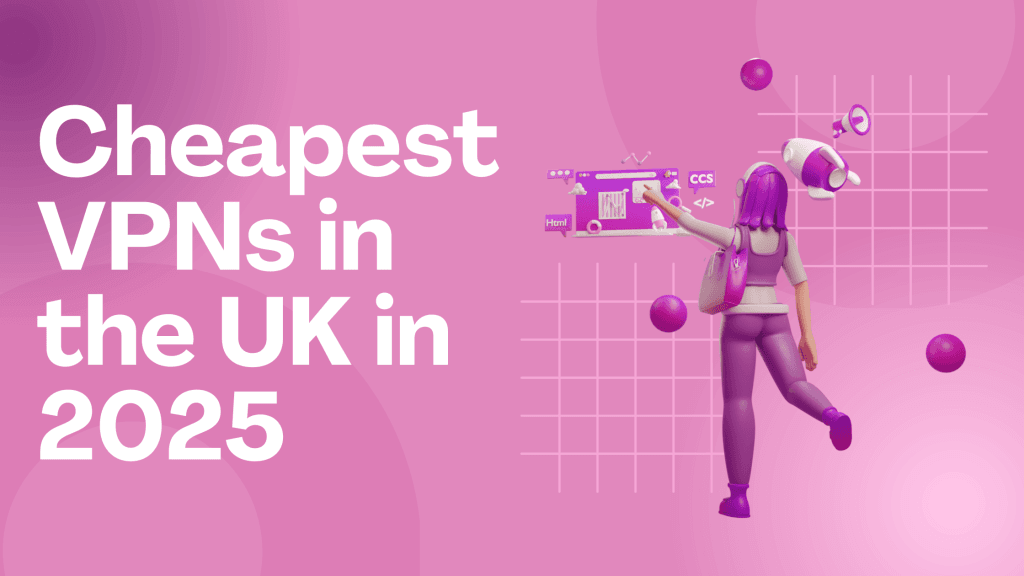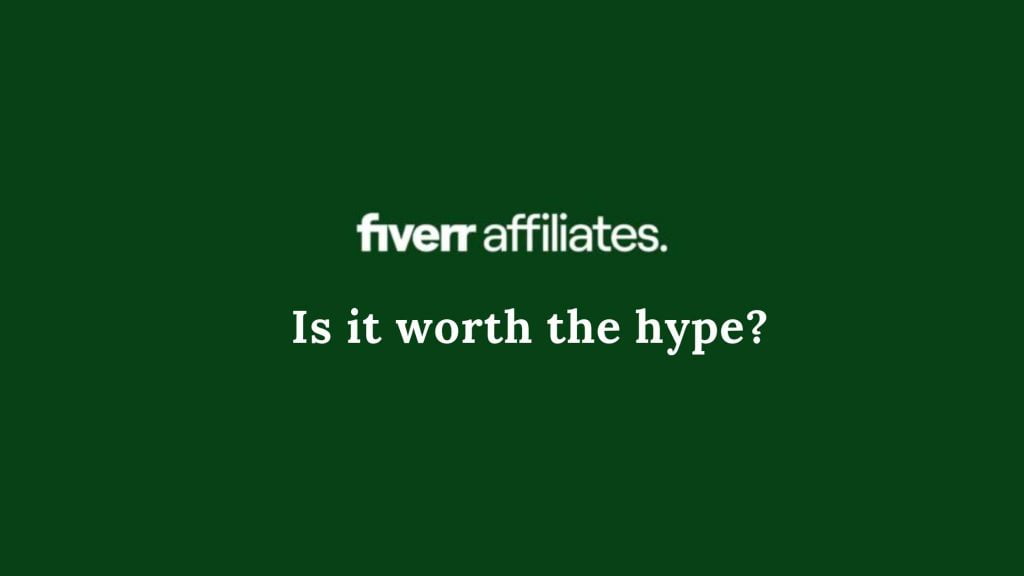Search engine optimization (SEO) is an essential part of any website’s success, if people don’t see your great content, then what’s the point in dedicating the time to create it, eh!? When it comes to WordPress sites, there are a few best practices you can follow to improve your site’s visibility in search engine results pages (SERPs) and drive more traffic to your site. In this article, we will discuss the best SEO practices for WordPress sites.
So here are our 10 Best SEO Practices for WordPress
1. Choose a good hosting provider
The speed and uptime (how reliably your website is keep live on the internet, some hosting providers have poor servers and so cause your site to down often) of your website are critical factors for SEO. If your site is slow or frequently goes offline, search engines will not be able to crawl it effectively, and visitors will quickly become frustrated. Choosing a reputable hosting provider is crucial to ensure that your site is always available and loads quickly.
Bluehost gets our vote here for really affordable and reliable WordPress Hosting. Their WordPress plans start at just £2.49/$2.75 a month including a domain, plus they have a 100% uptime rating! Kinsta are also a great option too option, with 100% uptime and lightning fast speeds too!
2. Use an SEO-friendly theme
The theme you choose for your WordPress site can affect its SEO. A good theme should be lightweight, optimized for search engines, load quickly, and be responsive. Many premium themes are designed with SEO in mind and come with built-in features to improve your site’s visibility in search results.
A great option is Astra, which is not only what this site is built on, but it’s widely considered one of the best themes available for WordPress. It’s specifically designed with SEO in mind, so it’s lightweight and super fast.
Elementor’s Hello theme is a great free option here. It’s really lightweight and lightning fast, and it works great with the best page builder for WordPress, Elementor.
3. Optimize your site structure
A well-structured site makes it easier for search engines to crawl and index your content so your site’s structure should be hierarchical, with a clear hierarchy of pages and subpages. Use descriptive and keyword-rich URLs, and organize your content into categories and tags.
4. Install an SEO plugin
Doing SEO well requires you to tick a lot of boxes and that’s where SEO plugins come in so useful. As you write your content, the SEO plugin will guide you through what’s right and what’s not and you change it, it automatically picks up if it’s now good, and will give you a score. The higher the score, the more likely it’ll be to rank well on search engines.
Our recommendation here is definitely RankMath. Their free plugin is really powerful and gives a lot of the options you have to pay for in other plugins like Yoast SEO. It provides an easy-to-use interface for optimizing your site’s meta tags, content, and other elements. See our full guide – RankMath vs Yoast SEO.
5. Optimize your site’s meta tags
Meta tags are HTML tags that provide information about your site to search engines (essentially letting them know what your site is about). You should optimize your site’s meta tags to include your target keywords, a compelling title, and a meta description that accurately describes your content. RankMath again does this so well.
6. Use heading tags correctly
Heading tags (H1, H2, H3, etc.) are HTML tags that provide structure to your content, helping search engines understand the hierarchy and organisation of your content. Your site’s primary headline should be an H1 tag, and subsequent subheadings should use H2, H3, etc. tags. For example, in this article, each of the SEO tips are headings, with this text just being a normal paragraph. This way, if Google summarises it, it can pull these headings out.
7. Optimize your images
Images are an essential part of any website, but they can also slow down your site’s loading speed if not optimized correctly. You can optimize your images by compressing them, reducing their file size, and including descriptive alt tags that contain your target keywords. One key way to do this is to serve images as webp, which is the fastest and most modern image format these days. One way of doing this is from a plugin, or a CDN like Cloudflare.
8. Create high-quality content
This may sound a bit obvious but the quality of your content is so important for SEO. If people don’t stick around for your content, Google will assume it’s not good and rank it lowers in SERPs. Your content should be well-written, easy to read, and engaging. Use subheadings, bullet points, and other formatting elements to make your content more readable and visually appealing.
9. Use internal linking
Internal linking is the practice of linking to other pages within your site. Internal links help search engines understand the hierarchy and structure of your site, and they also help visitors navigate your site more easily. This can be as easy as contact us link somewhere in your text but ideally, you want to push users to read more of your content and stay on your site for longer. The longer they stay, the more Google will like your site.
10. Build high-quality backlinks
Backlinks are links from other sites that point to your site. High-quality backlinks from reputable sites can help improve your site’s authority and increase your visibility in search results. Build backlinks by creating high-quality content that others want to link to, try reaching out to other bloggers in your niche, and guest posting on other sites.
In conclusion, following these best practices can help you optimize your WordPress site for search engines and drive more traffic to your site. Remember to focus on creating high-quality content, optimizing your meta tags and images, and building high-quality backlinks. With a little effort and patience, you’ll have your site ranking in no time!