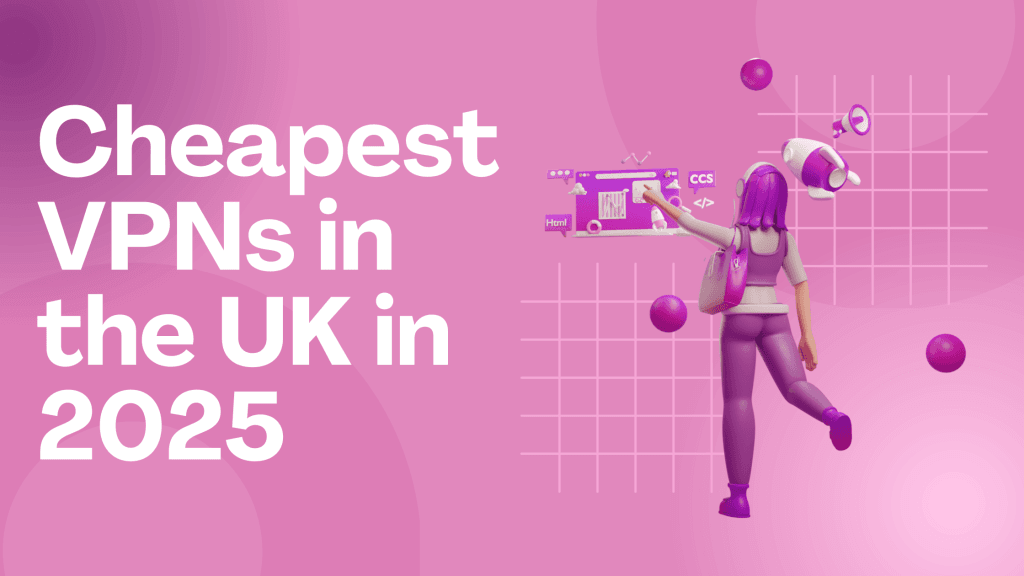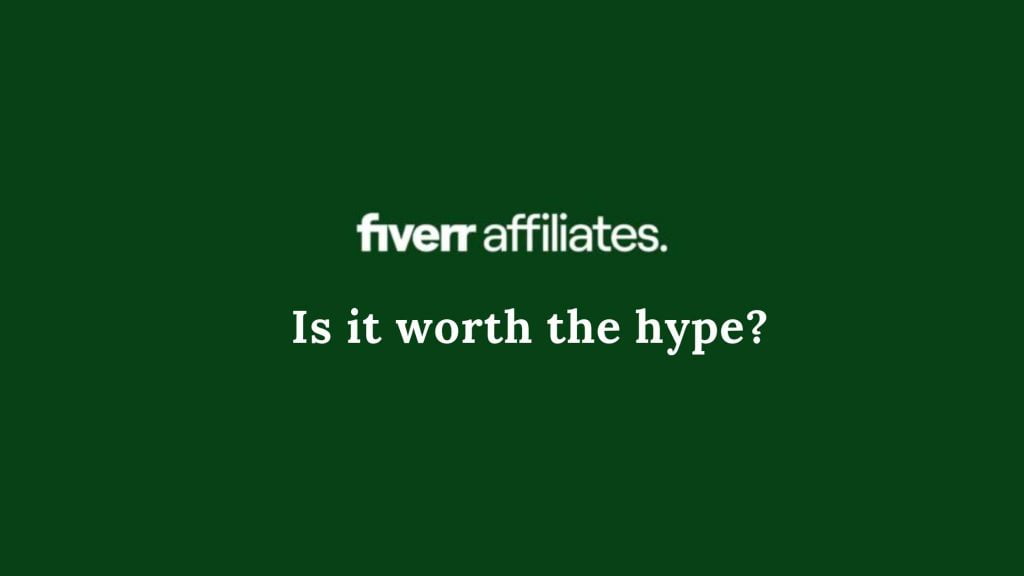Protective measures, like the ‘Action Blocked on Instagram,’ ensure user safety and platform integrity. If you’ve faced this blockade and are seeking clarity on its intricacies, this comprehensive guide will shed light on block types, triggers, and rectification methods.
Action Blocked on Instagram : Different Types
- Temporary Block: This prevalent block lasts for approximately 24 hours and is triggered when users inadvertently breach Instagram’s terms.
- Block with a Designated Expiry: This block spells out its duration, which can be anywhere from 24 hours to 30 days.
- Indeterminate Expiry Block: Its duration is unpredictable, ranging from several hours to two weeks. If you’re on the receiving end of this block without reason, head to Instagram Settings -> Help -> Report a Problem for a manual appraisal.
- Permanent Block: This stern measure is irreversible. It’s invoked due to egregious or multiple policy breaches on Instagram.
What Activates the Instagram Action Block?
- Surpassing Action Boundaries: Instagram maintains limits for the number of actions (likes, comments, follows) within set durations. Overstepping these thresholds can activate a block.
- Exuberant Activity on Fresh Accounts: Newly minted accounts have stricter action caps. An abrupt uptick in activity can appear suspicious.
- Record of Transgressions: Accounts with prior blocks or reports are more prone to subsequent blocks.
- Sporadic Engagement: If you interact minimally or log in infrequently, you might see a reduction in permissible daily actions.
- Excessive Postings: Flooding your feed can be perceived as spam, annoying both Instagram and your audience.
- Improper Use of Automation Tools: While automation can be beneficial, misuse or a narrow scope of use (e.g., only for ‘likes’) can raise eyebrows.
- Multiple Access Points: Frequent logins from varied IP addresses or devices can trigger Instagram’s defenses, especially if authentication falls through.
- Aggressive Promotion: Bombarding users with promotional comments or unsolicited DMs is a surefire way to earn a block.
Strategies to Counteract the Action Block
- Reinstall the Instagram App: Erase and then reintroduce the app to clear lingering data which might possibly resolve the block.
- Lodge a Complaint: If you’re confident the block is unwarranted, employ the ‘Tell us’ prompt when the error surfaces. Alternatively, traverse to Settings -> Help -> Report a Problem to plead your case.
- Toggle to Mobile Data: If an IP conflict is suspected, transition from Wi-Fi to your mobile network.
- Forge a Facebook Link: Strengthen your Instagram’s authenticity by tethering it to a legitimate Facebook profile.
- Switch Devices: Try accessing Instagram from an alternate device.
- Adopt Patience: If other solutions prove fruitless, sometimes the best recourse is to simply bide time. Halt all Instagram activity for 24-48 hours and check for block removal.
In Conclusion
The Instagram action block is a safeguard to ensure platform authenticity. By grasping its triggers and remedies, users can smoothly sail through Instagram, maximizing the joys of the platform without disruptions. Emphasize genuine, organic interactions to minimize block encounters.
See our Tips & Tricks page for more bug solutions