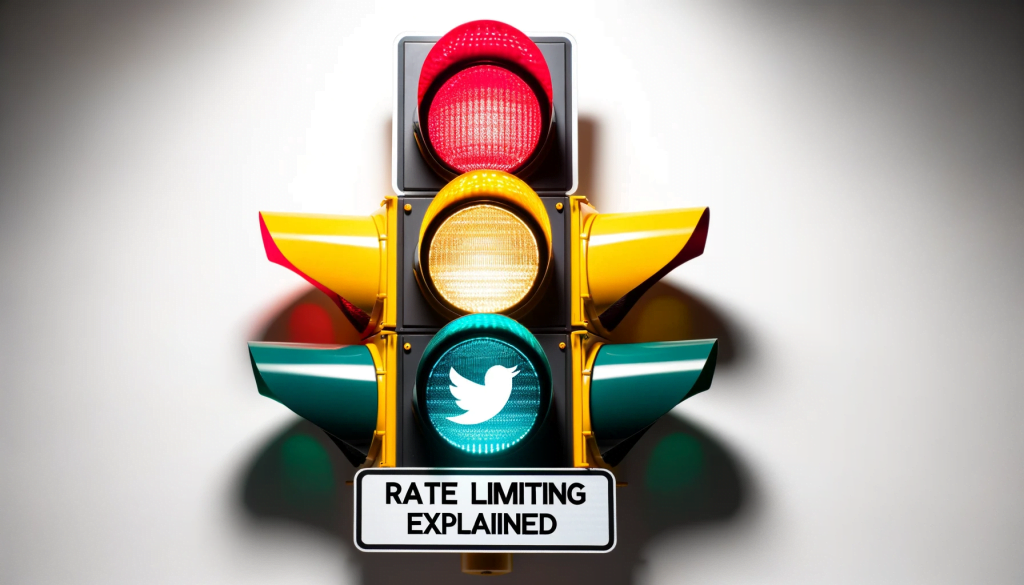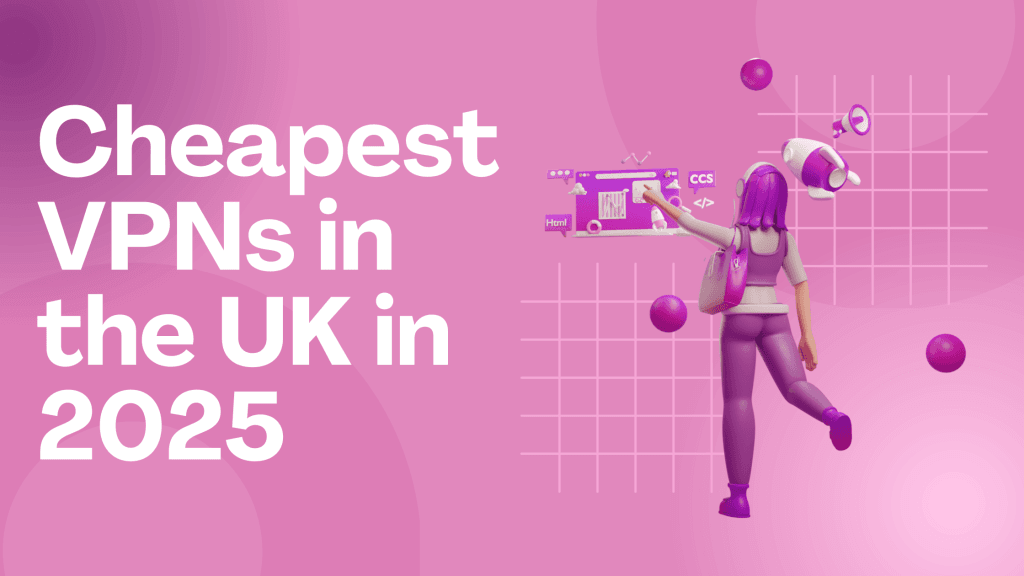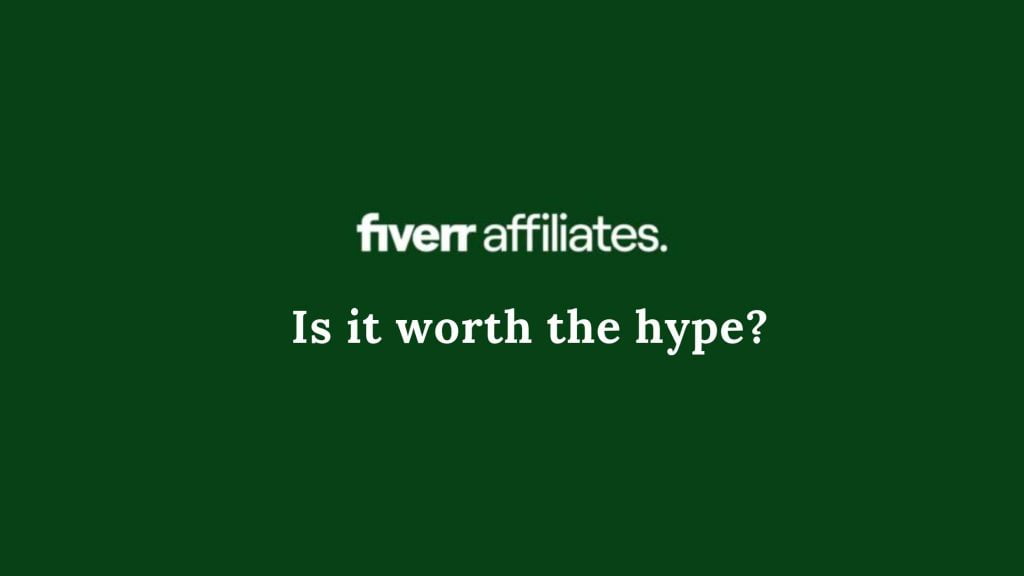One of the most frustrating experiences for an active Twitter user is encountering the “You have been rate limited. Please wait a few moments and try again” message. But why does Twitter impose these rate limits, and what can you do about it? Let’s dive in.
Why does Twitter rate limit users?
Twitter, like many other platforms, imposes rate limits to maintain the platform’s integrity, ensure a fair usage policy, and prevent any form of abuse or spammy behaviors. This ensures that the platform remains responsive and available to all its users. Rate limits are imposed on various user actions, including tweeting, retweeting, liking, following, and even API requests.
Understanding the Different Types of Rate Limits
Endpoint-specific Rate Limits: This is primarily for developers using Twitter’s API. Different endpoints (i.e., functionalities) have different limits. For instance, the number of times you can request user data might be different from the number of times you can post a tweet via the API.
User-level Rate Limits: These limits apply to actions performed by individual users. For example, there’s a cap on the number of tweets, retweets, likes, and follows you can perform in a set window of time.
App-level Rate Limits: If you’re using a third-party app to interact with Twitter, that app has its own set of limitations on how many requests it can send to Twitter, regardless of the number of users.
Why You Might Encounter the “You have been rate limited” Message
High-frequency Tweeting or Retweeting: Rapidly tweeting or retweeting in a short amount of time.
Bulk Following or Unfollowing: If you’re following or unfollowing users in quick succession, Twitter might see this as aggressive behavior.
Using Third-party Automation Tools: Some tools might breach Twitter’s terms of service, leading to rate limiting or even account suspension.
Excessive Usage of Search: Continuously searching or using advanced search features in quick succession.
What to Do When Rate Limited
Wait it Out: As the message suggests, give it some time. Rate limits typically reset after 15 minutes, though this can vary.
Check Third-party Apps: Ensure any apps connected to your Twitter account aren’t making excessive requests. You might need to revoke access to some apps.
Appeal: If you believe you’ve been unjustly limited, you can contact Twitter Support.
How to Avoid Being Rate Limited
Spread Out Your Actions: If you’re planning on liking or retweeting multiple tweets, space them out instead of doing it all at once.
Limit Bulk Actions: Avoid following or unfollowing users in bulk. Instead, gradually increase or decrease your following count.
Use Trusted Third-party Tools: Ensure that any third-party apps or tools you’re using to interact with Twitter are compliant with Twitter’s terms of service.
Stay Updated: Twitter can change its rate limits and policies. Make sure to keep yourself updated with their guidelines.
Conclusion
While the “You have been rate limited” message can be an inconvenience, it’s important to remember that it exists to keep Twitter a reliable and fair platform for all. By understanding the reasons behind rate limits and adopting good practices, you can ensure a smooth Twitter experience.
Further reading